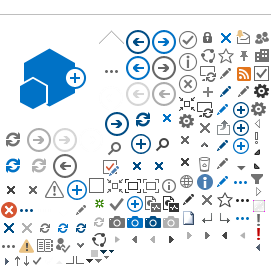Welcome to NJCLASS electronic document collection process, powered by

The Simplest Way to Send Your NJCLASS Documents
Let's get started!
With MappingXpress Electronic Document Collection, borrowers can send 25 pages or less electronically to complete a NJCLASS application.
To use Mapping Xpress, you will need access to personal device such as a scanner, laptop computer, smart phone or iPad. If you do not have access to one of these devices, or your documents are more than 25 pages long, please fax them to 609-631-6730.
Please note that when you are saving your scanned documents, the following file types are accepted by MappingXpress: .bmp, .doc, .docx, .gif, .jpg, .jpeg, .pdf, .png, .rtf, .tif, .txt, .xls, and .xlsx.
If you are submitting an application for more than one individual, please submit the required documentation one application at a time.
DO NOT upload or fax a promissory note. Promissory notes should be mailed to:
NJCLASS
PO Box 538
Trenton NJ 08625.
When you have scanned your documents on your personal device, write down the location of the files.
Click here for step-by-step instructions to send your documents with MappingXpress.
Remember, you will need to use the pass code
njclass13 (case sensitive) to log into MappingXpress.
You now can begin the document upload process by clicking here
MappingXpress.